If all repair work is completed, and the ‘Technical condition after repair’ field is set to ‘Working’,
the car is returned to the list of working vehicles and trip tickets can once again be created. Until
the repair is completed, it is impossible to create trip tickets for the vehicle.
Repairs
When the trip ticket is created, an act of vehicle acceptance is drawn up in the driver's office. The act
works like a car-sharing mobile application – it records the defects
of the car before work is started.
The mechanic conducts an inspection, and the driver, in their own words, fills out the act on their
smartphone. The mechanic certifies the act in their personal account. During the inspection of the car,
its appearance and technical condition are evaluated, and the vehicle is photographed. If the mechanic
doesn't find any defects, the act is completed. If the mechanic finds a defect, the car is immediately
sent for repairs. For each defect, the mechanic creates a repair request at their own or a third-party
repair shop.
In line with the request, the repair shop operator draws up a work order, indicates the specialization of
mechanic, selects a specialist from the list, and completes a list of required spare parts and materials
as well as tasks to be carried out. The mechanic sees the list of assigned jobs and clicks the ‘Start
work’ button for the given order. During the repair works, the mechanic can modify the spare parts,
materials and tasks. When the repair work is complete, the mechanic clicks the ‘Finish’ button. After
that, the operator can complete the work order.
If all orders are completed, the mechanic marks the vehicle repair request as closed. After all requests
are closed, the vehicle malfunction notification is removed. Finally, after removing all notifications
about the malfunction, the inspection report is closed.
Online cash register
The service rents the cash register from Orange Data. The cash register built into the CRM is available
in the driver interface and complies with all current amendments to the Federal Law.
After opening the trip ticket, the driver generates an electronic receipt for the order. To do this, the
customer's phone number and the price of the trip are entered. If the client refuses to provide a
number, the driver indicates their own number.
The dispatcher can also generate an electronic receipt if they have access to the driver's trip
ticket.




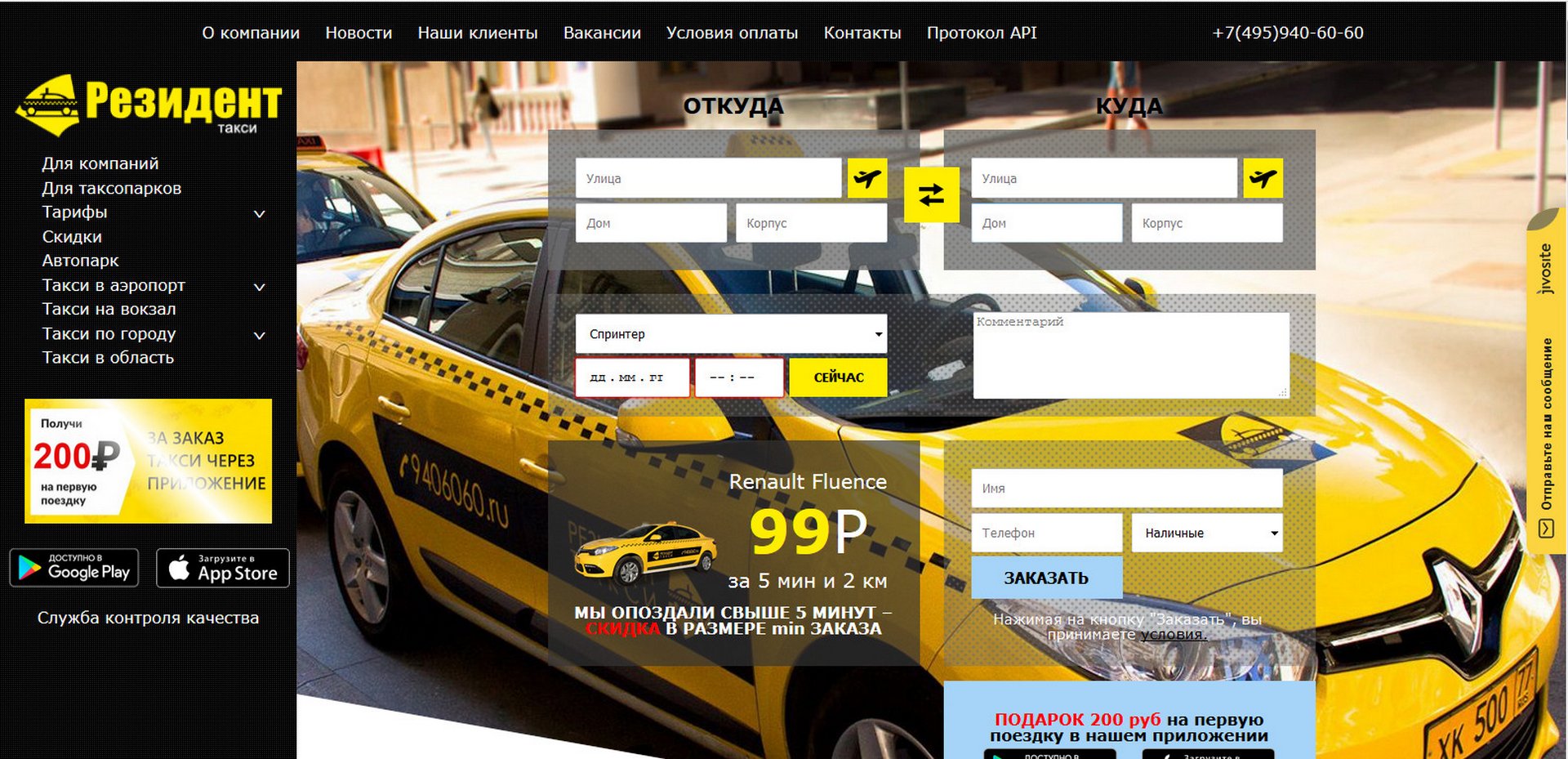
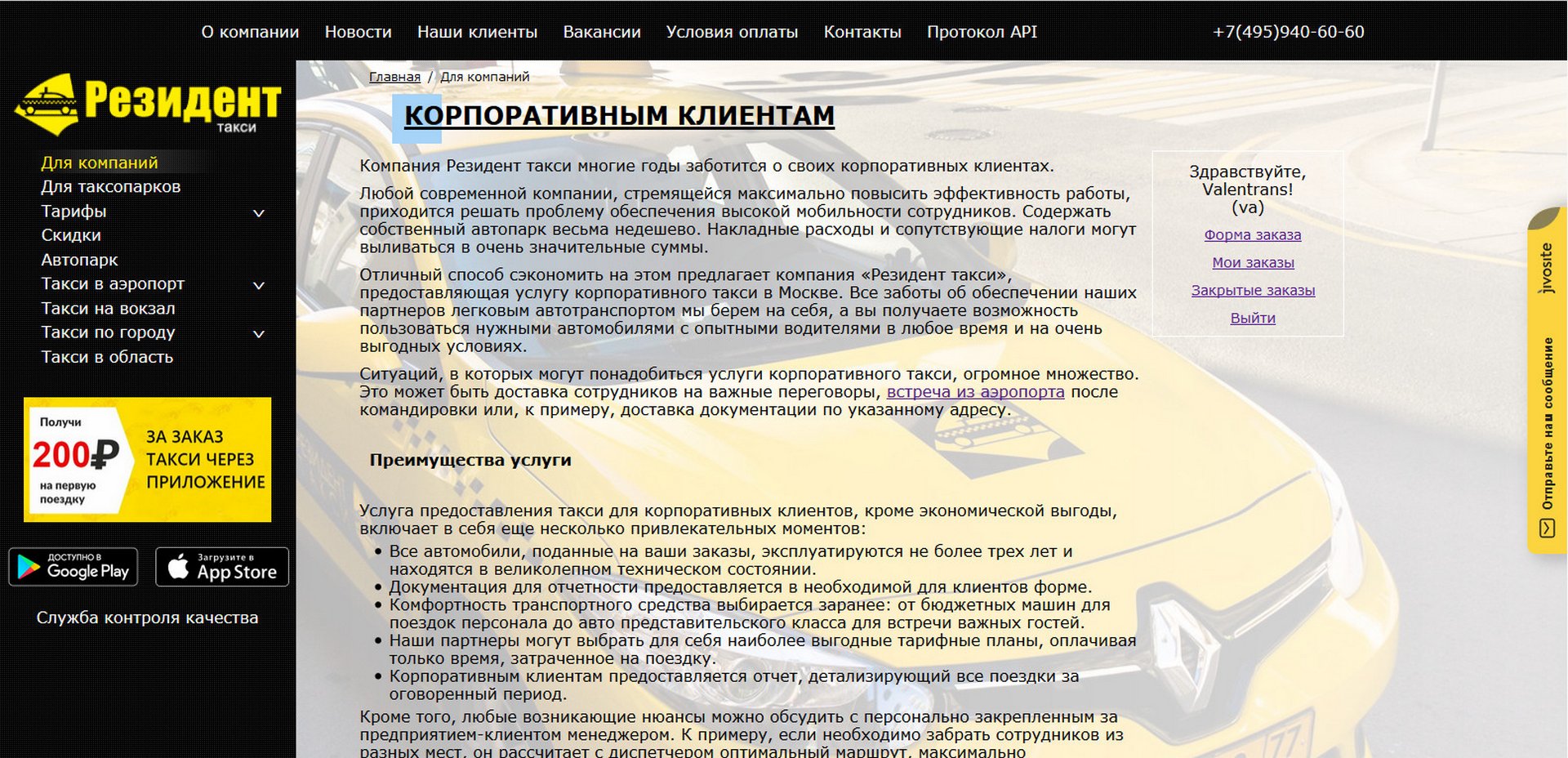
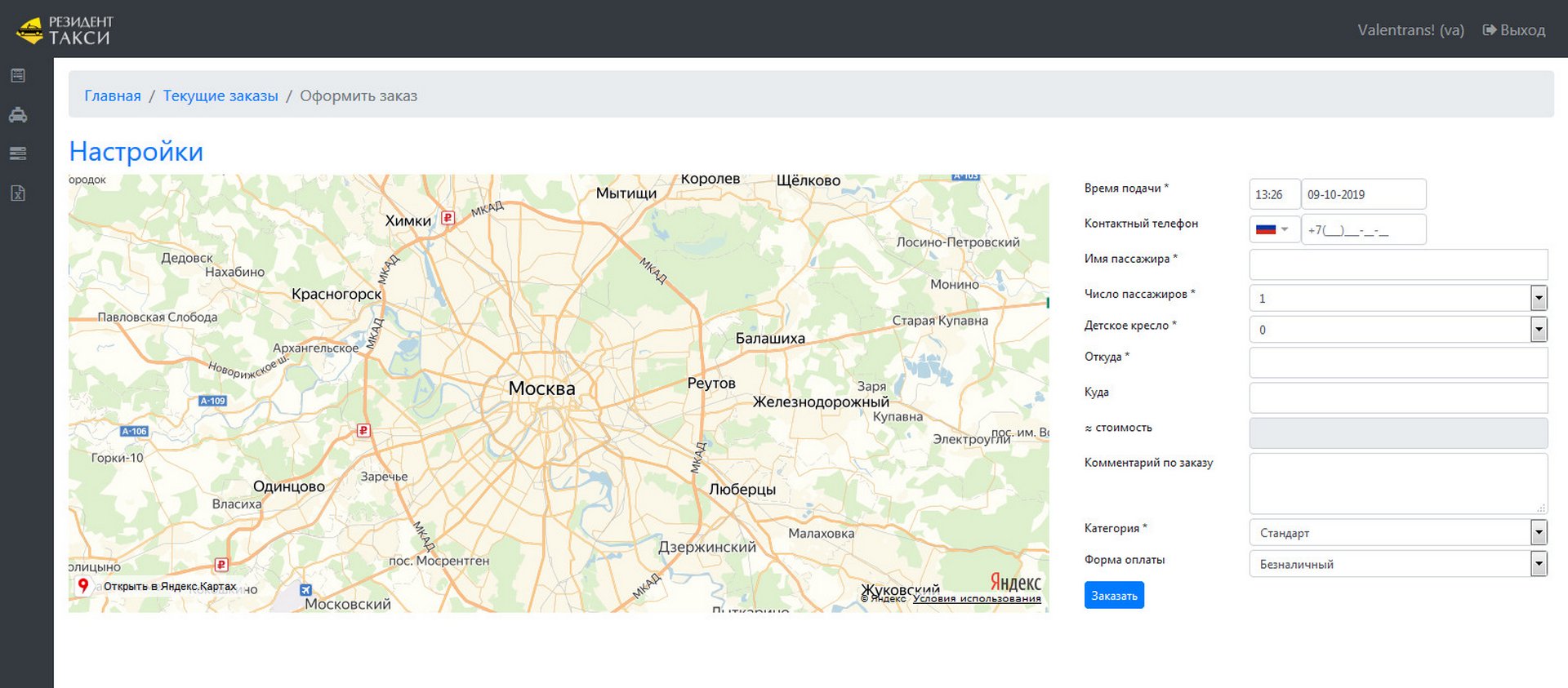
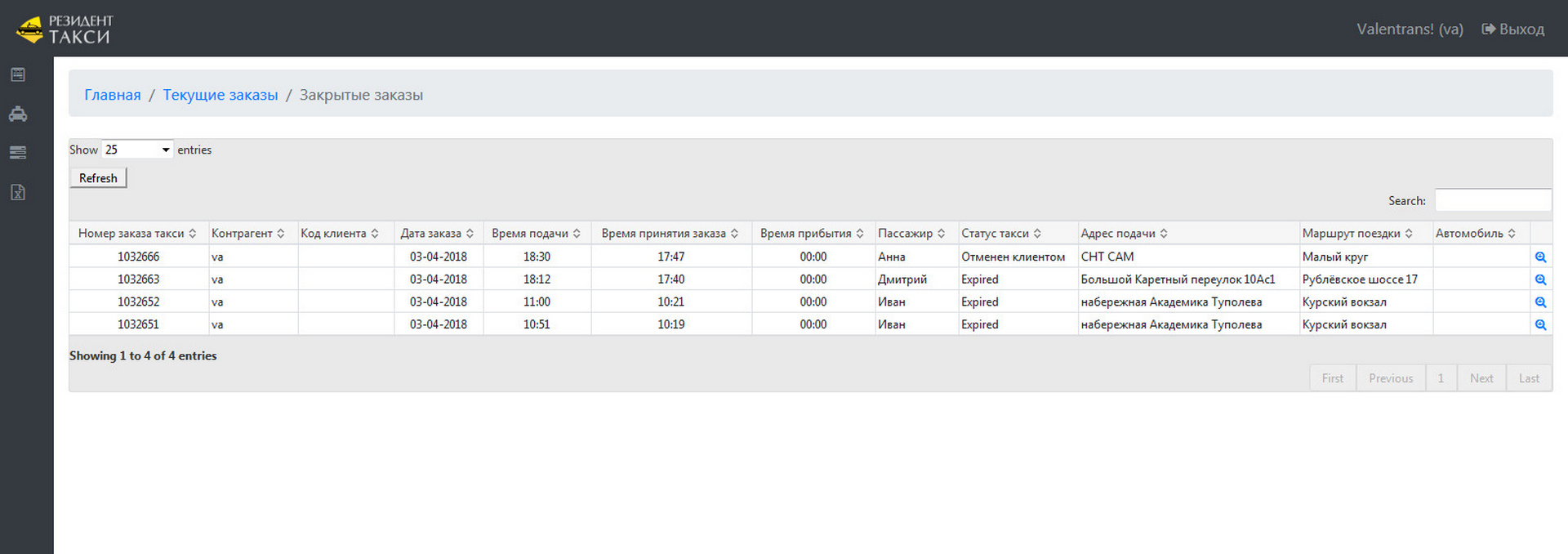
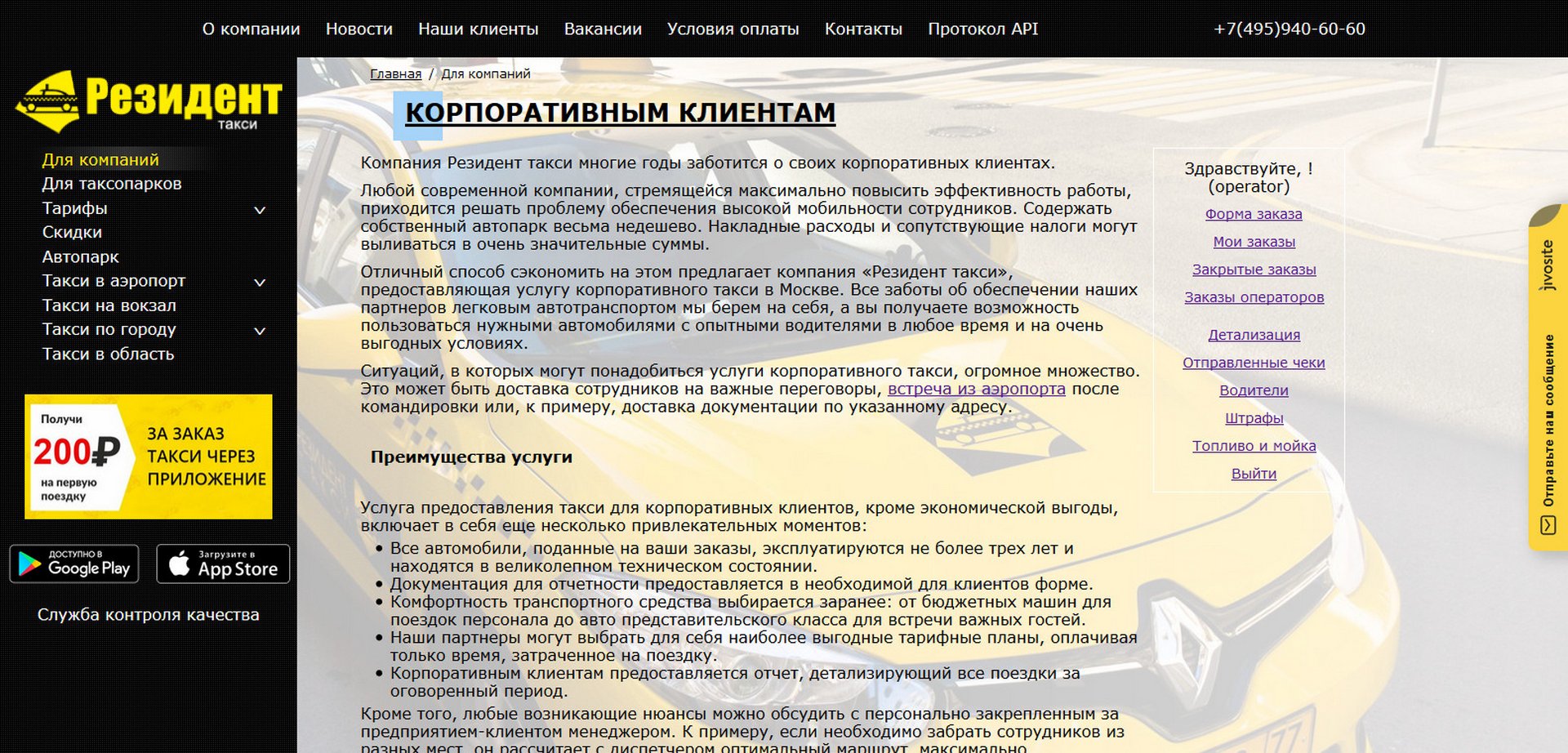
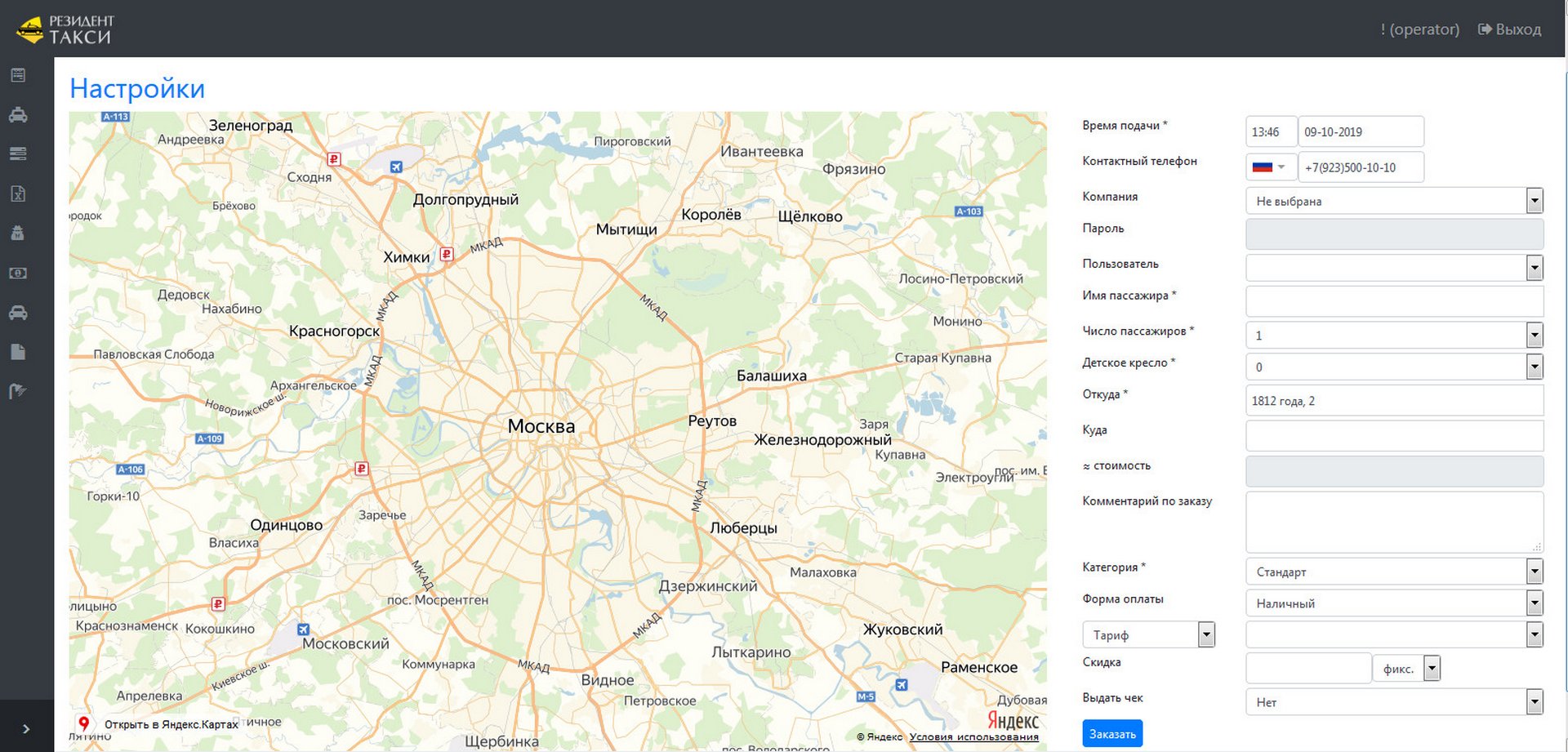
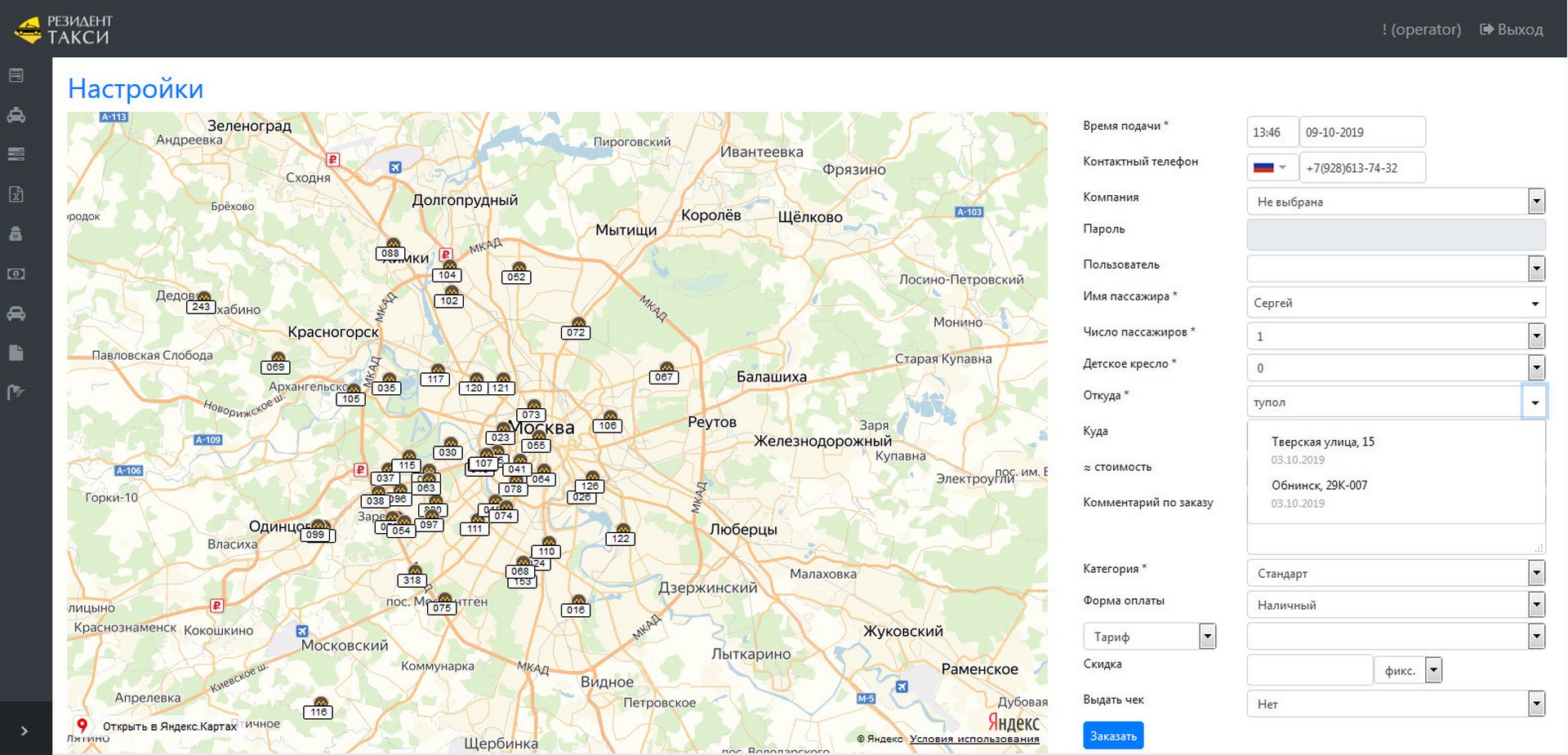
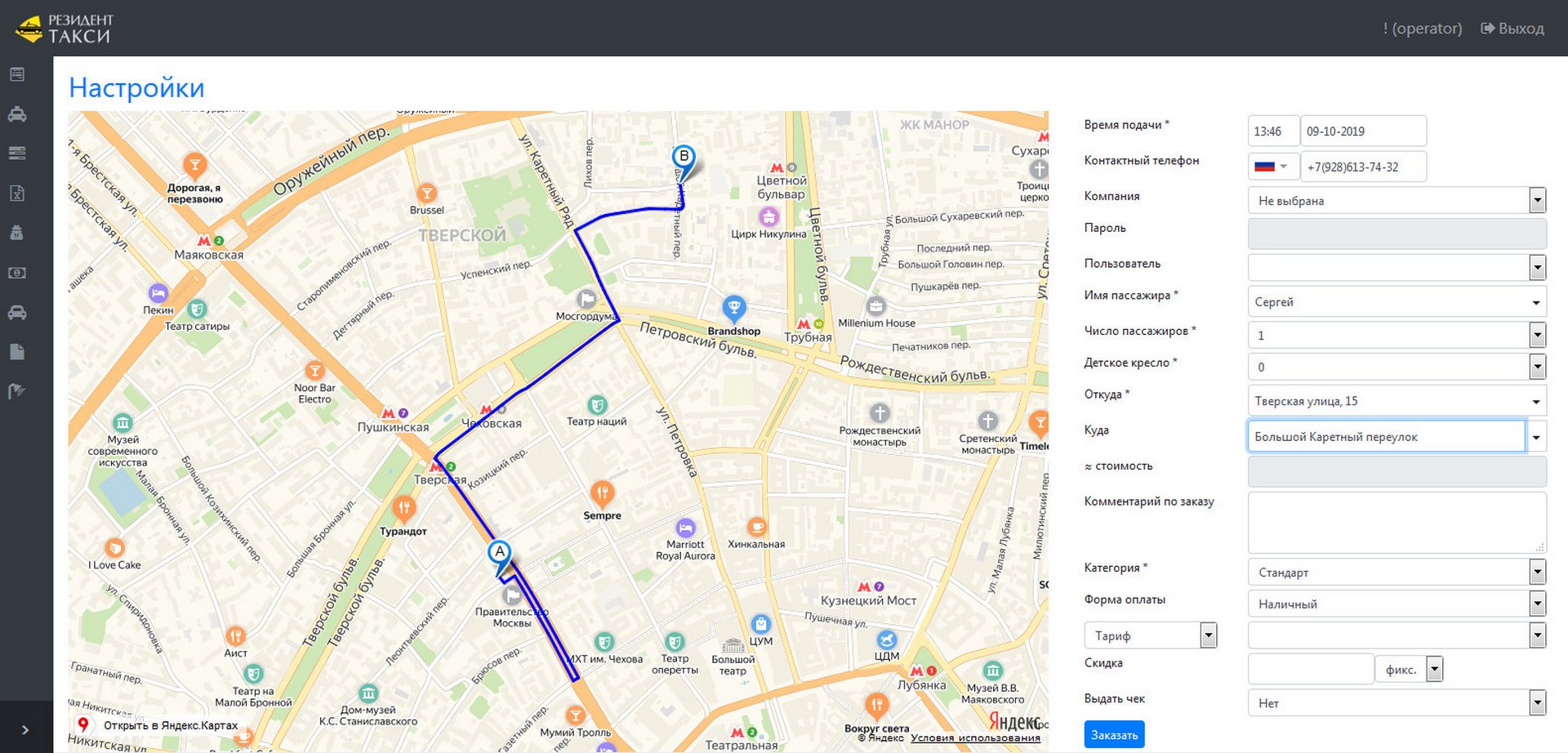
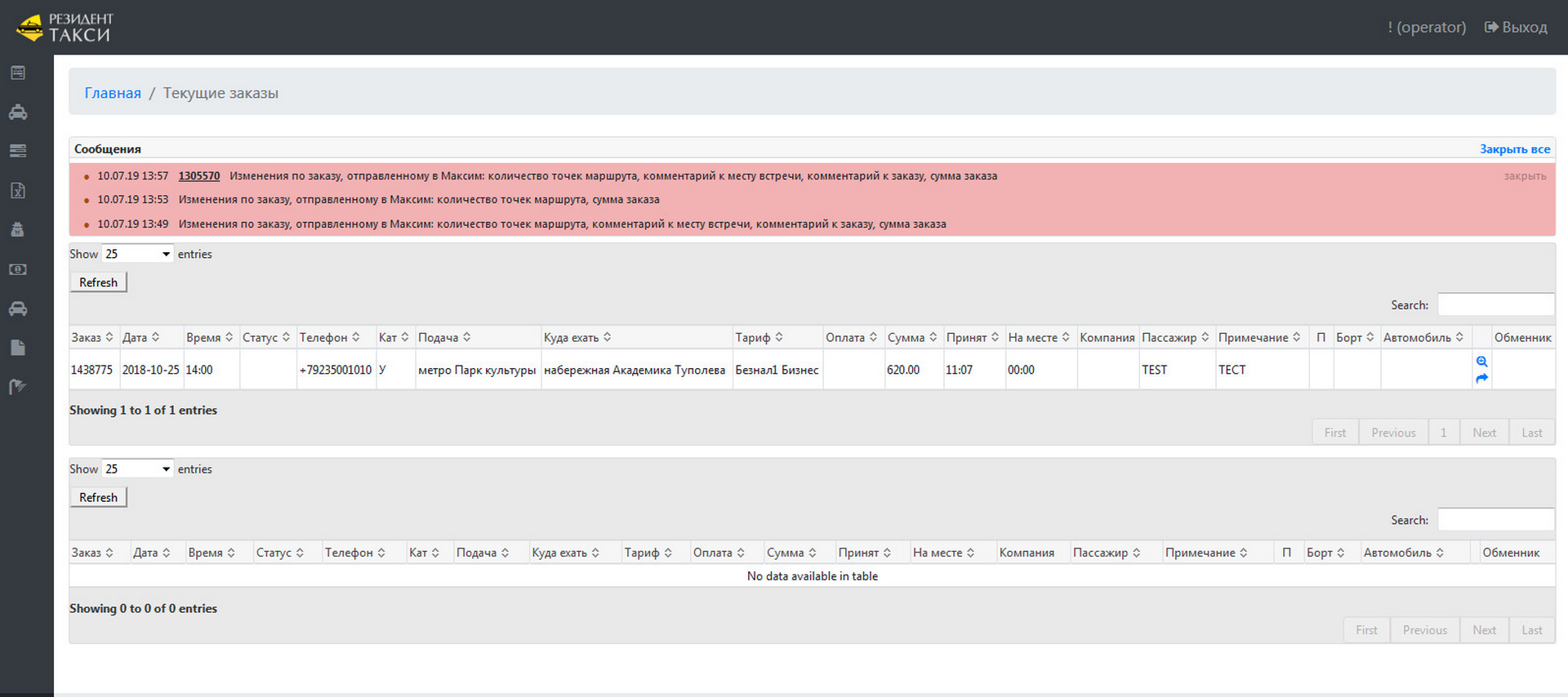
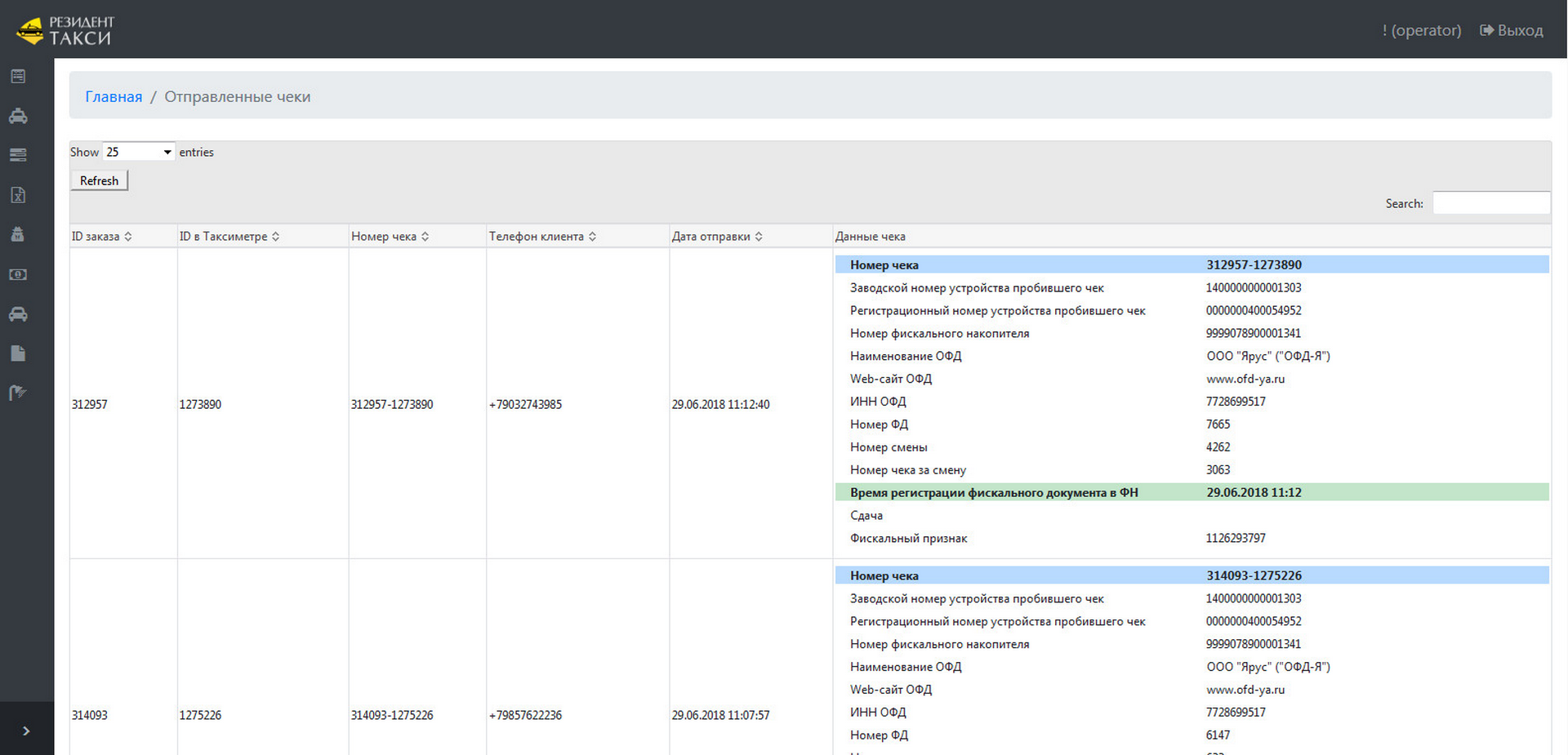
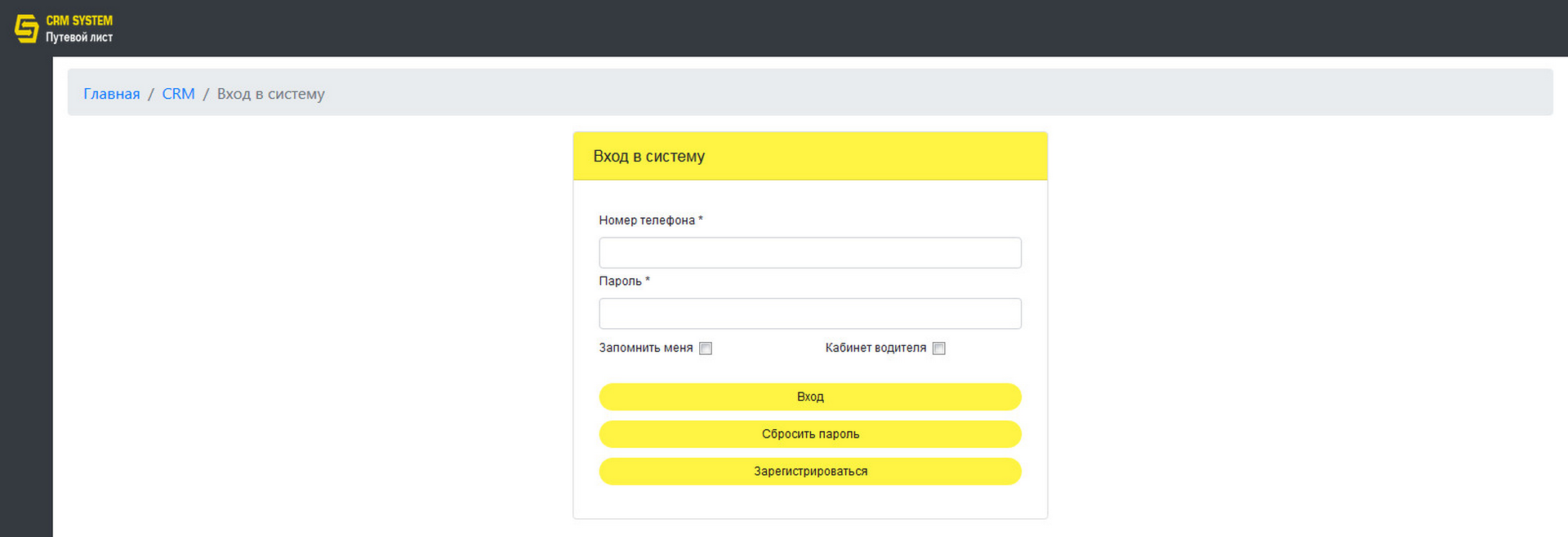
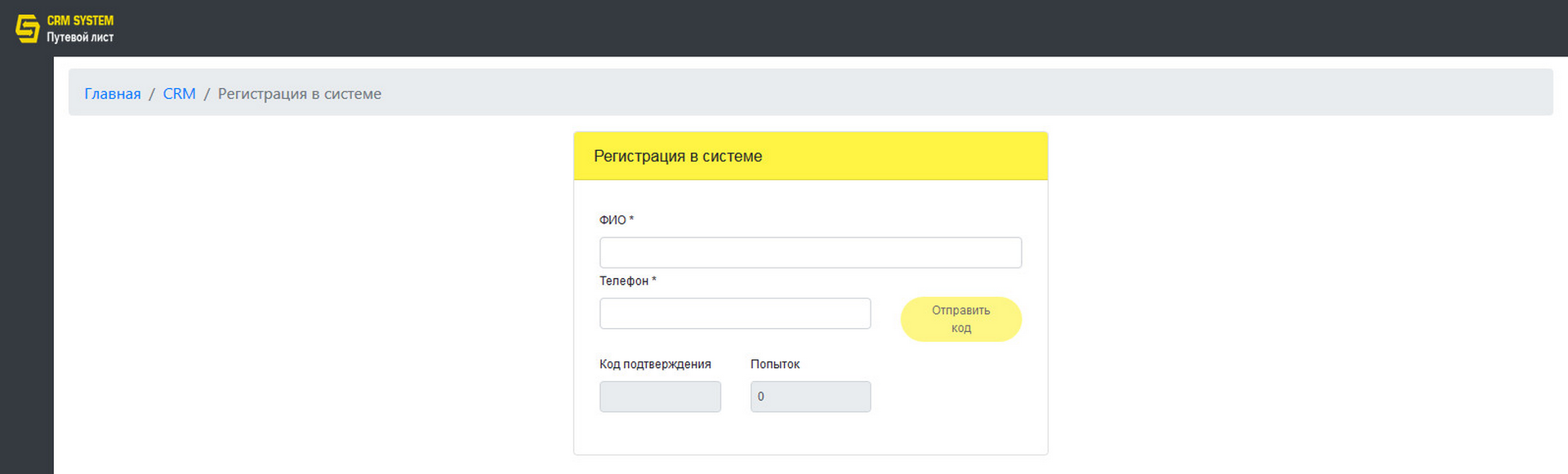
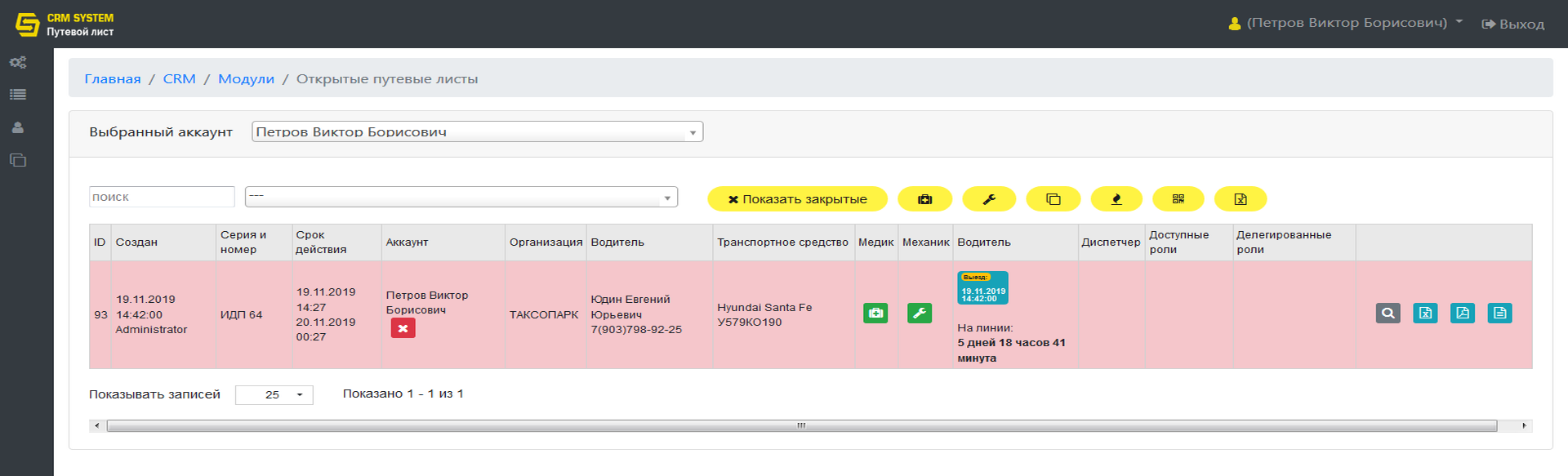
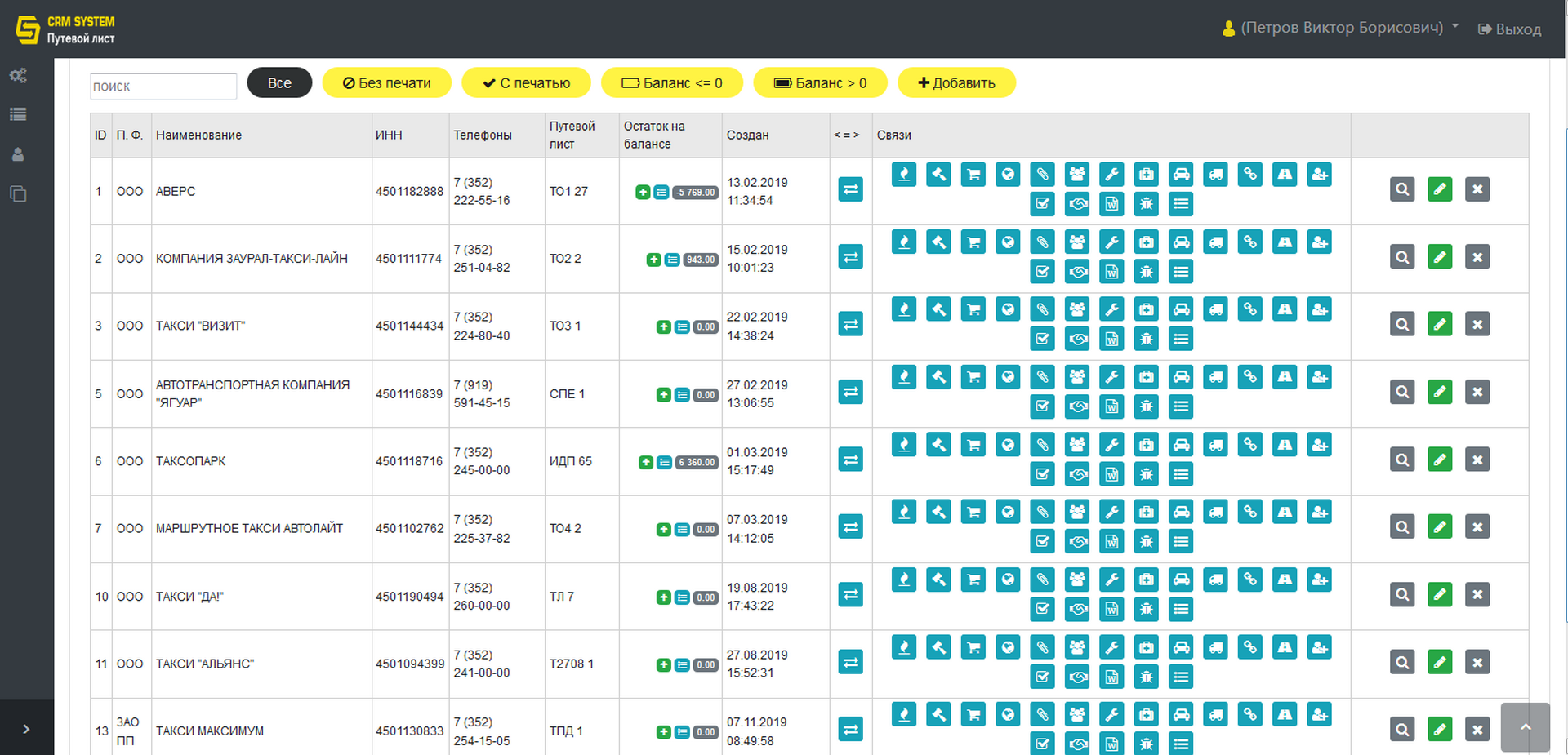
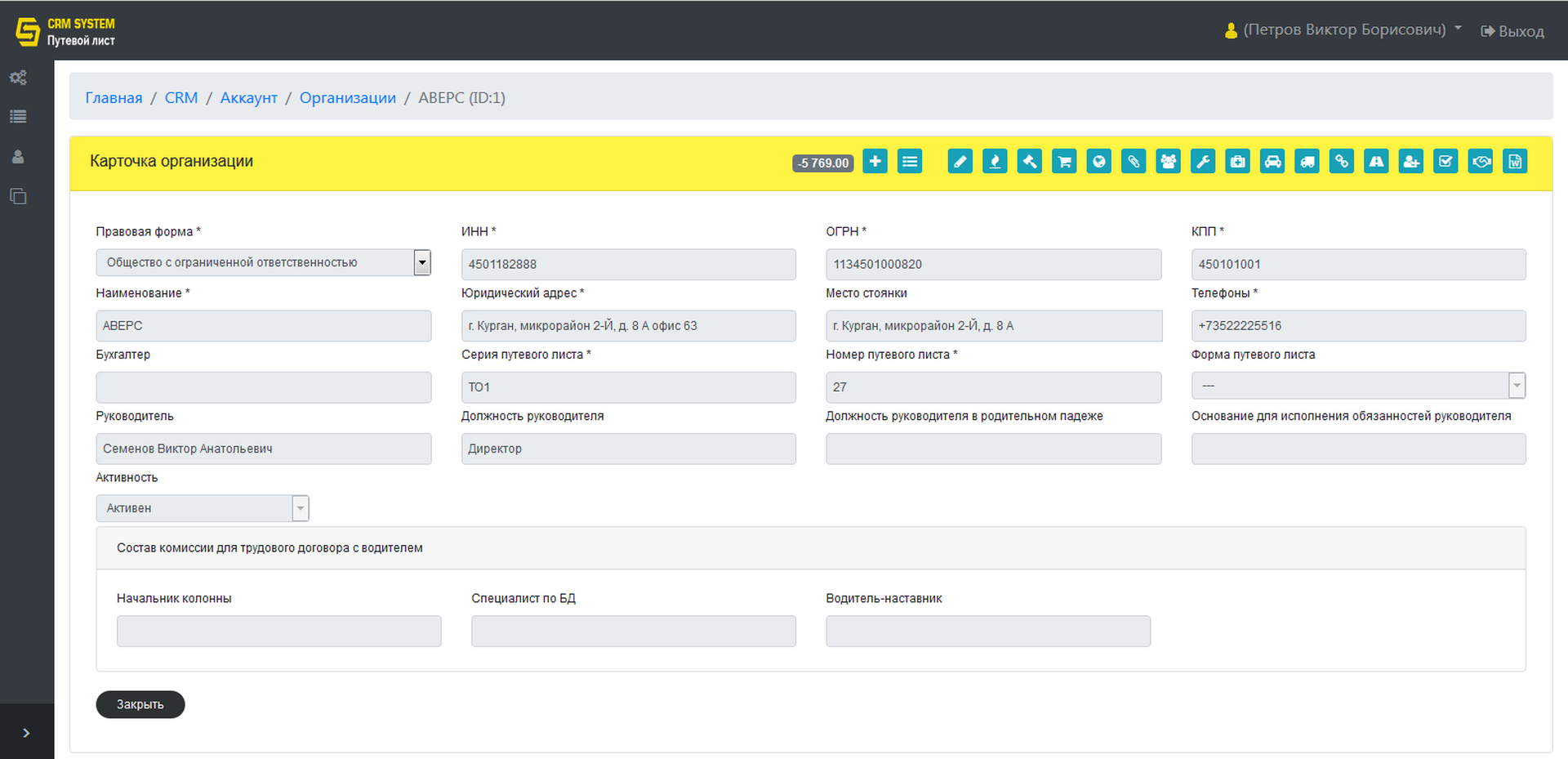
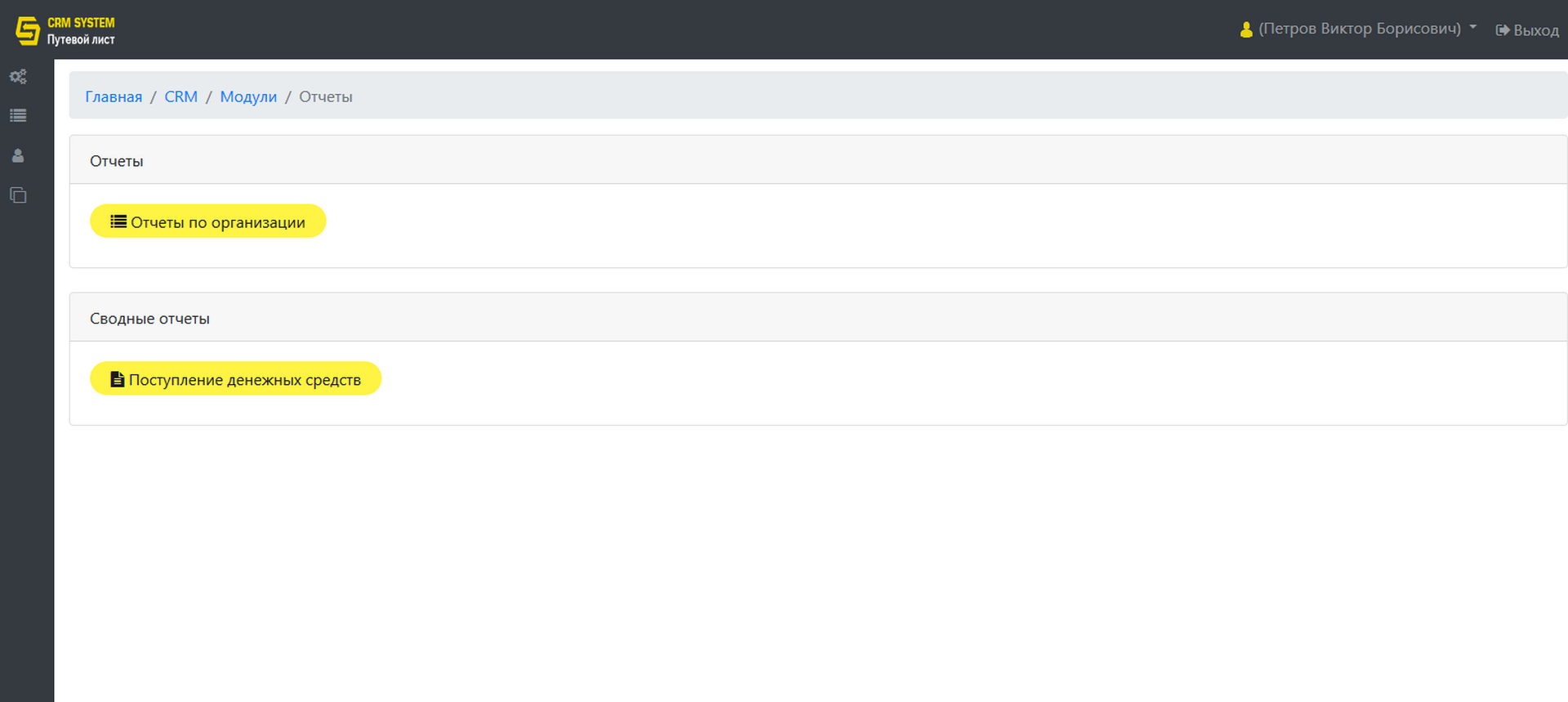
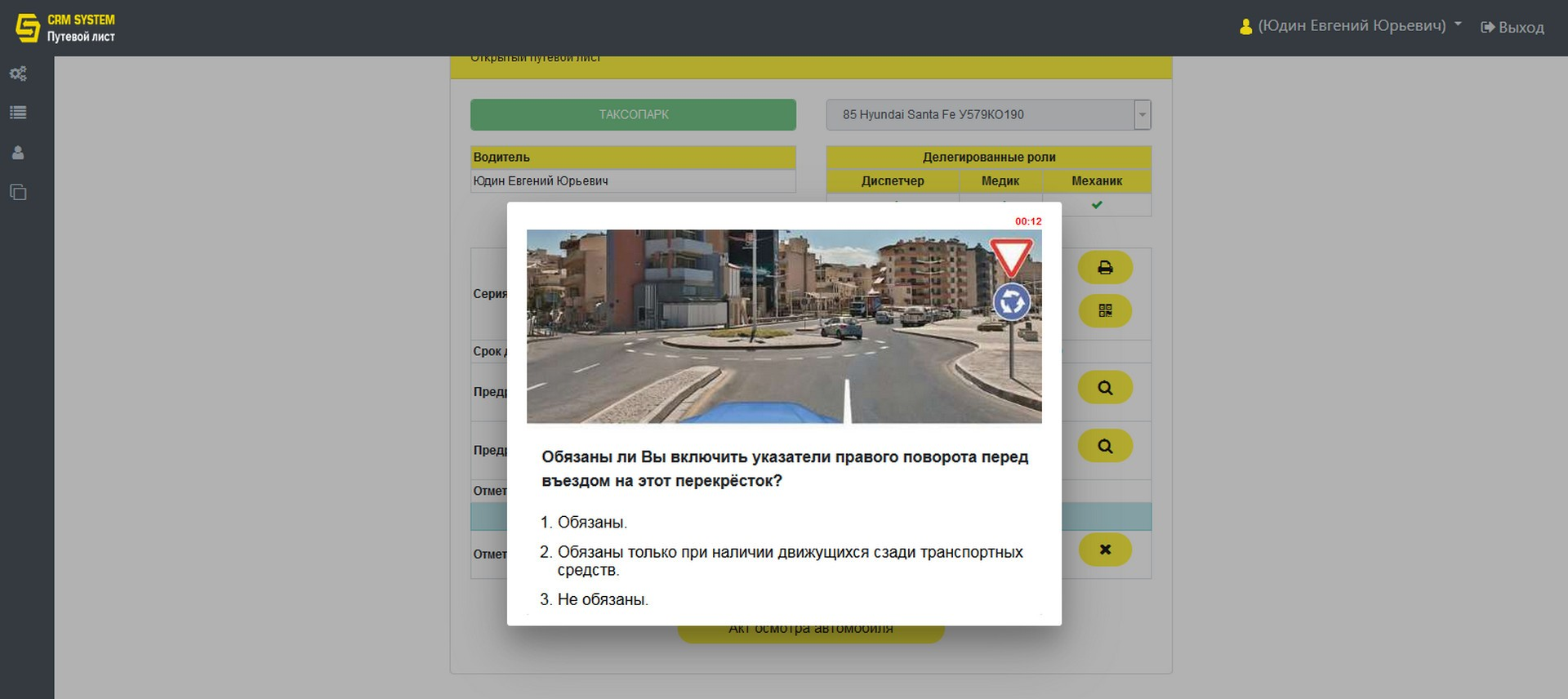
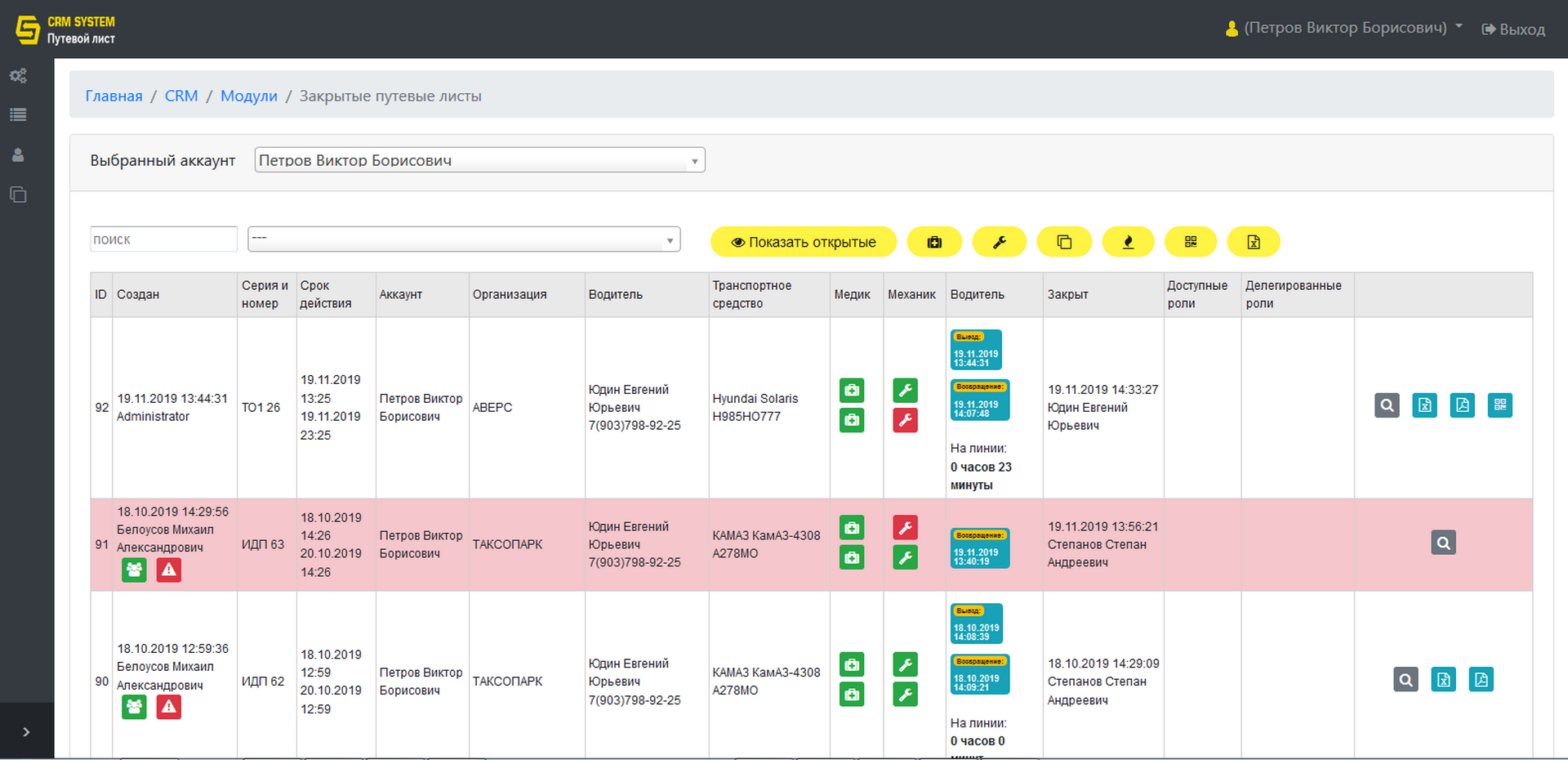
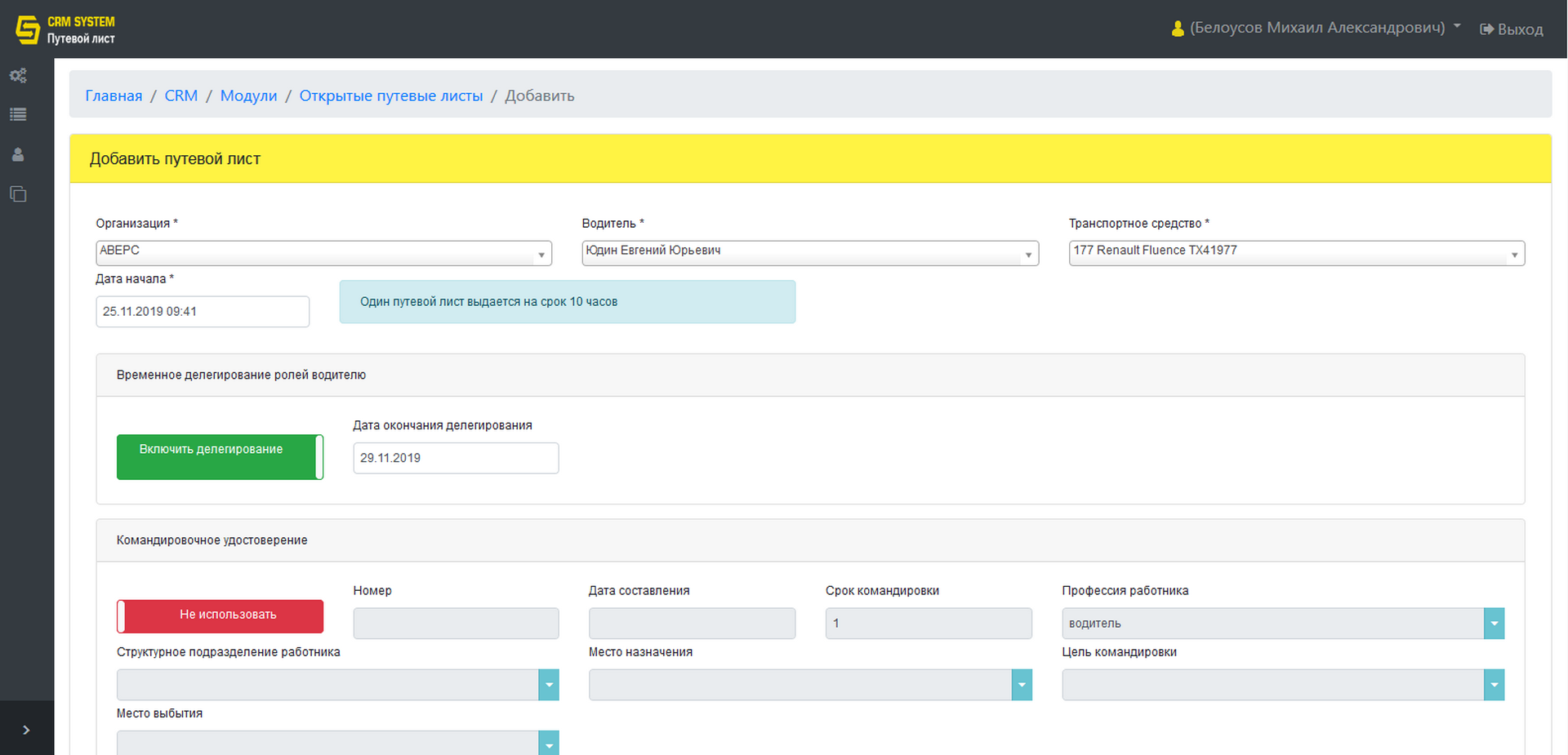
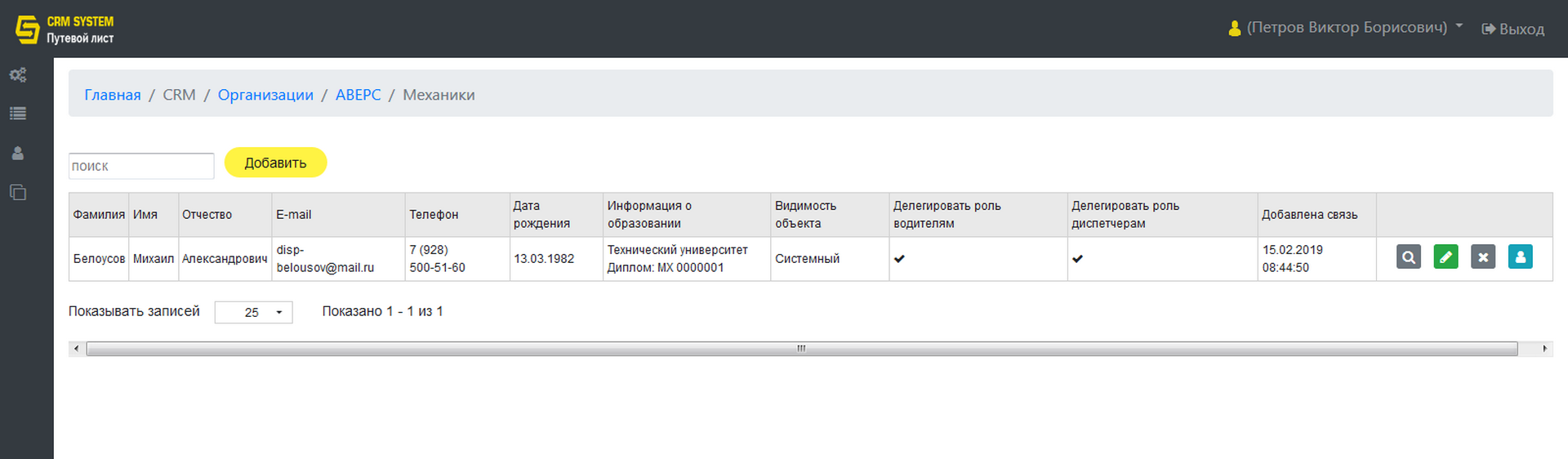
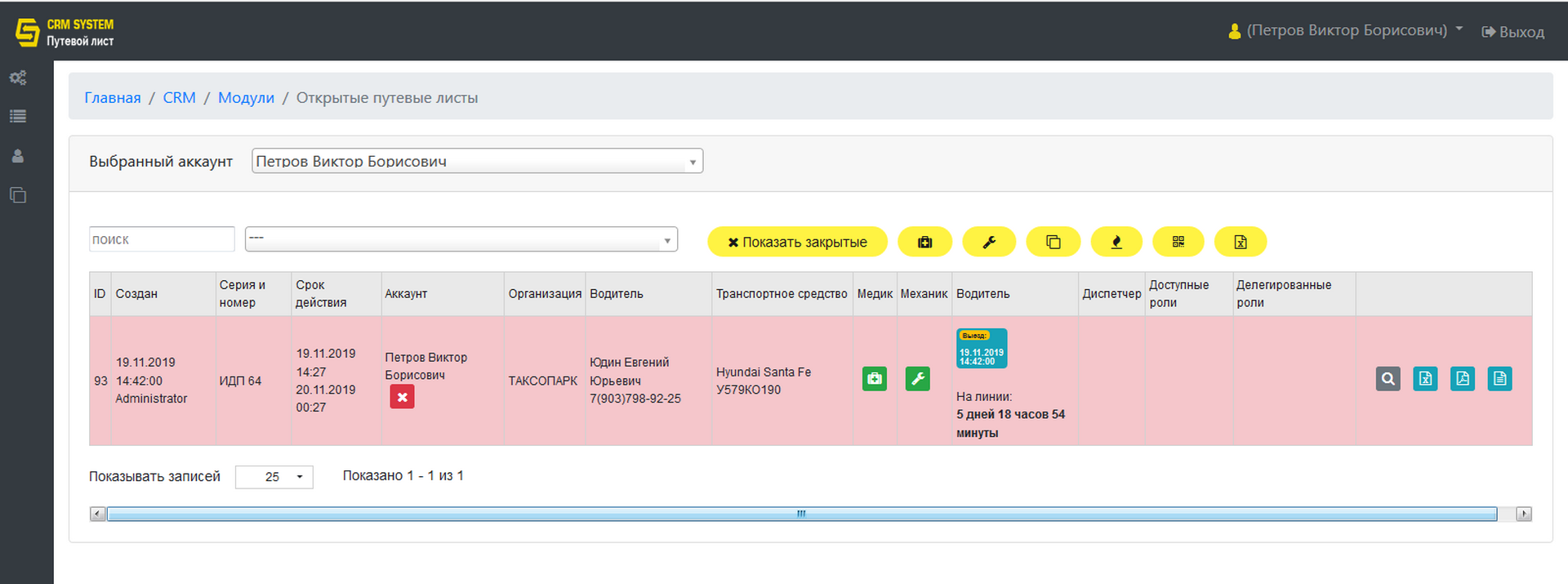
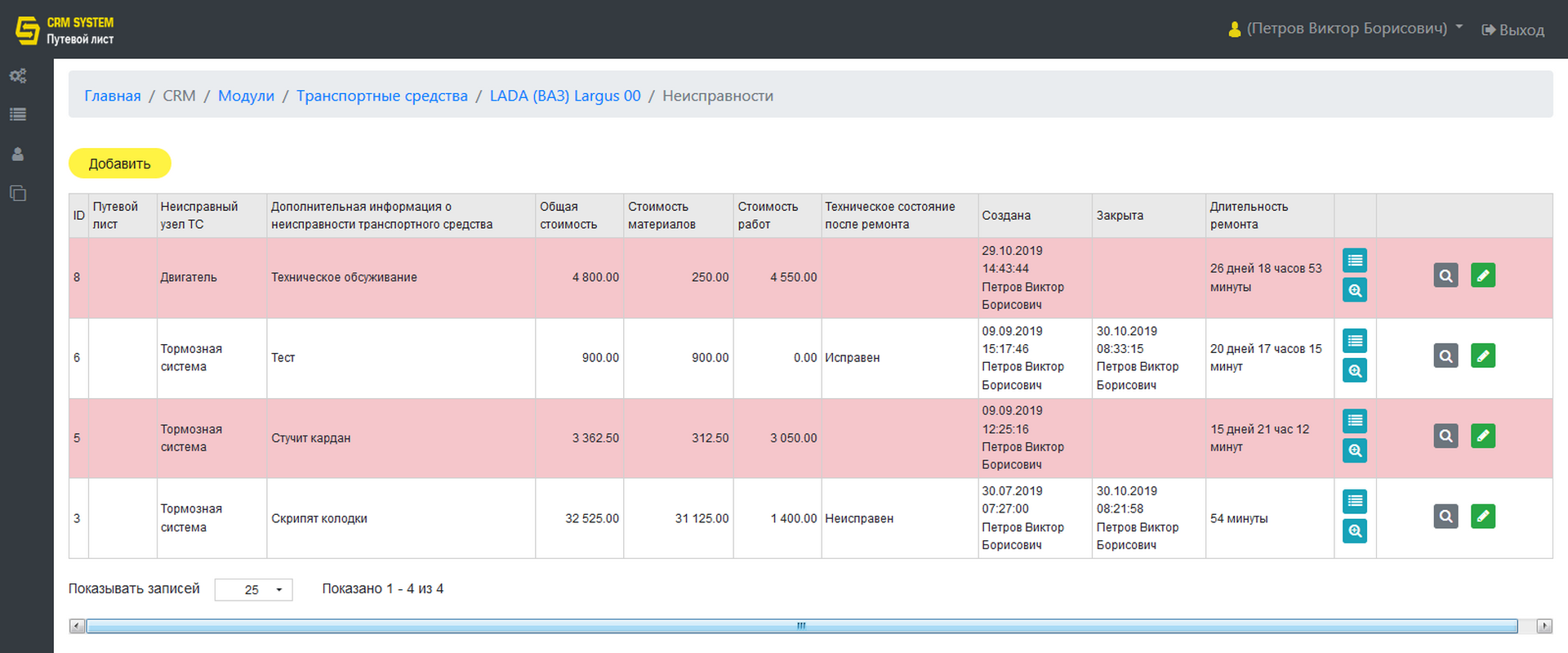
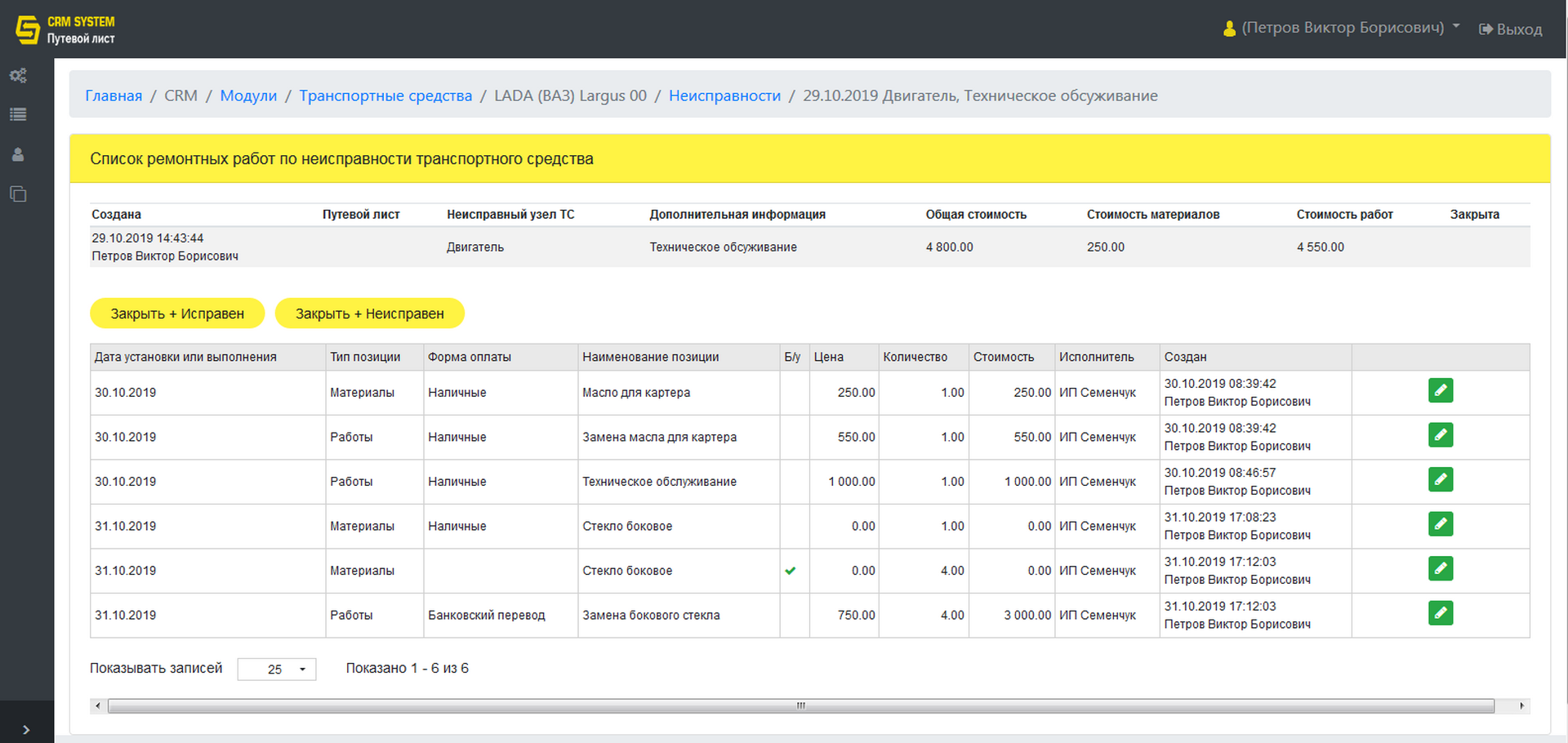
















 2002–2025
2002–2025