The core of the system is a desktop application housed on the server. Upon connection, users are instantly presented with a window showcasing a list of their clinic's patients, eliminating the need for launching any additional software. The system incorporates various user roles, each with distinct access permissions: user, administrator, and owner.
The Preview Module offers the convenience of viewing a CT scan using the built-in tools of the standard Windows OS without the need for specialized software activation. This file's preparation is overseen by the system administrator during the CT results upload phase to the server.
The database is tailored to accommodate the accounts of doctors, categorized by their affiliated clinics. The system permits the addition of an unlimited number of clinics, and within each clinic, an unlimited roster of doctors can be registered. Each user is allocated a specific storage capacity within the server's disk storage. Thus, as the doctor count escalates, there's a corresponding need to expand the disk storage.
To ensure seamless, concurrent operation for all doctors within the system, a high-performance server is imperative. The optimal server configuration is determined through a series of formulas:
- Total threads of all processors = N + 2;
- RAM requirement = N х (3 GB + 4 GB), where N represents the count of simultaneous sessions.
Medical descriptions
Conclusion















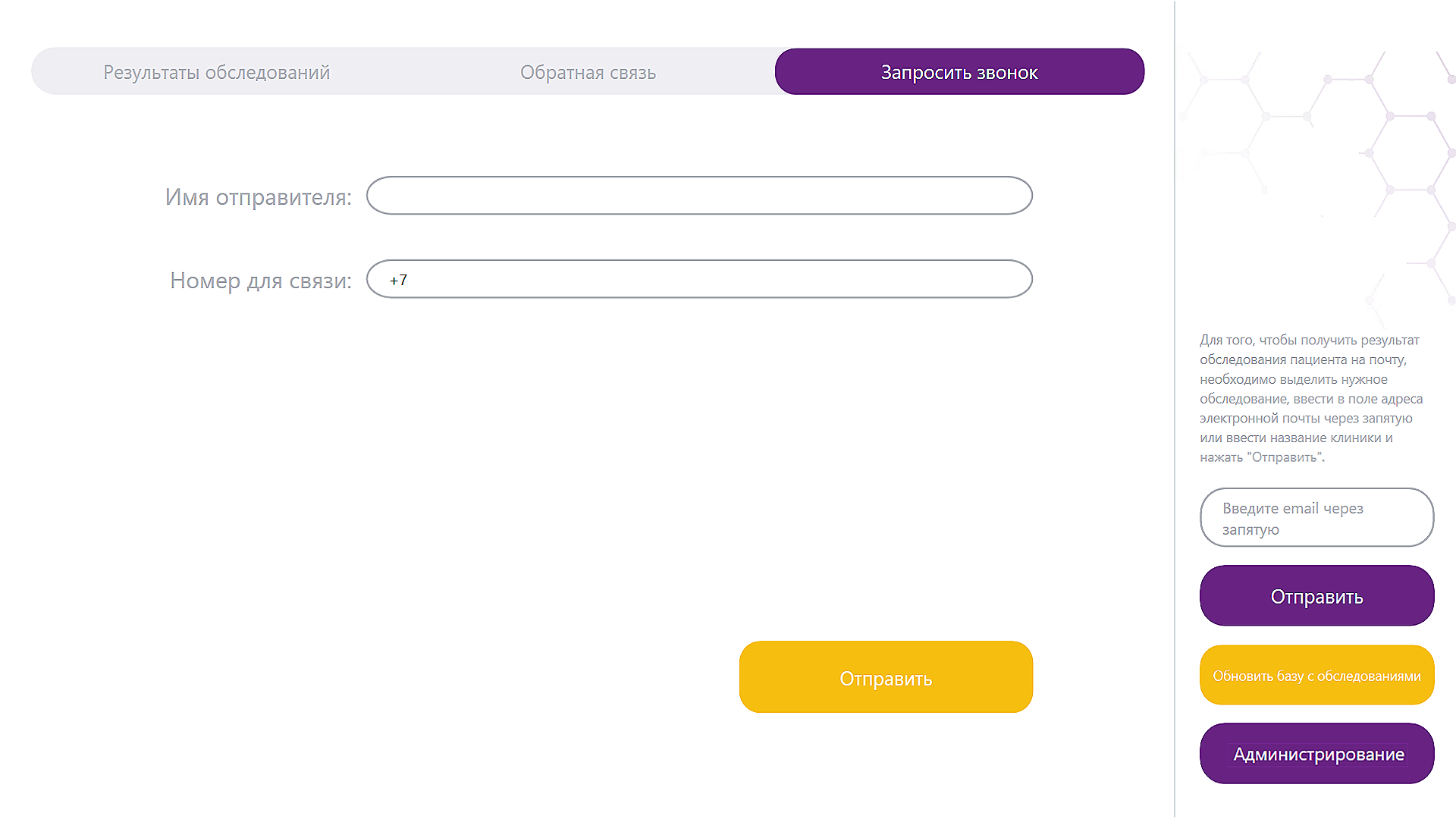








 2002–2025
2002–2025